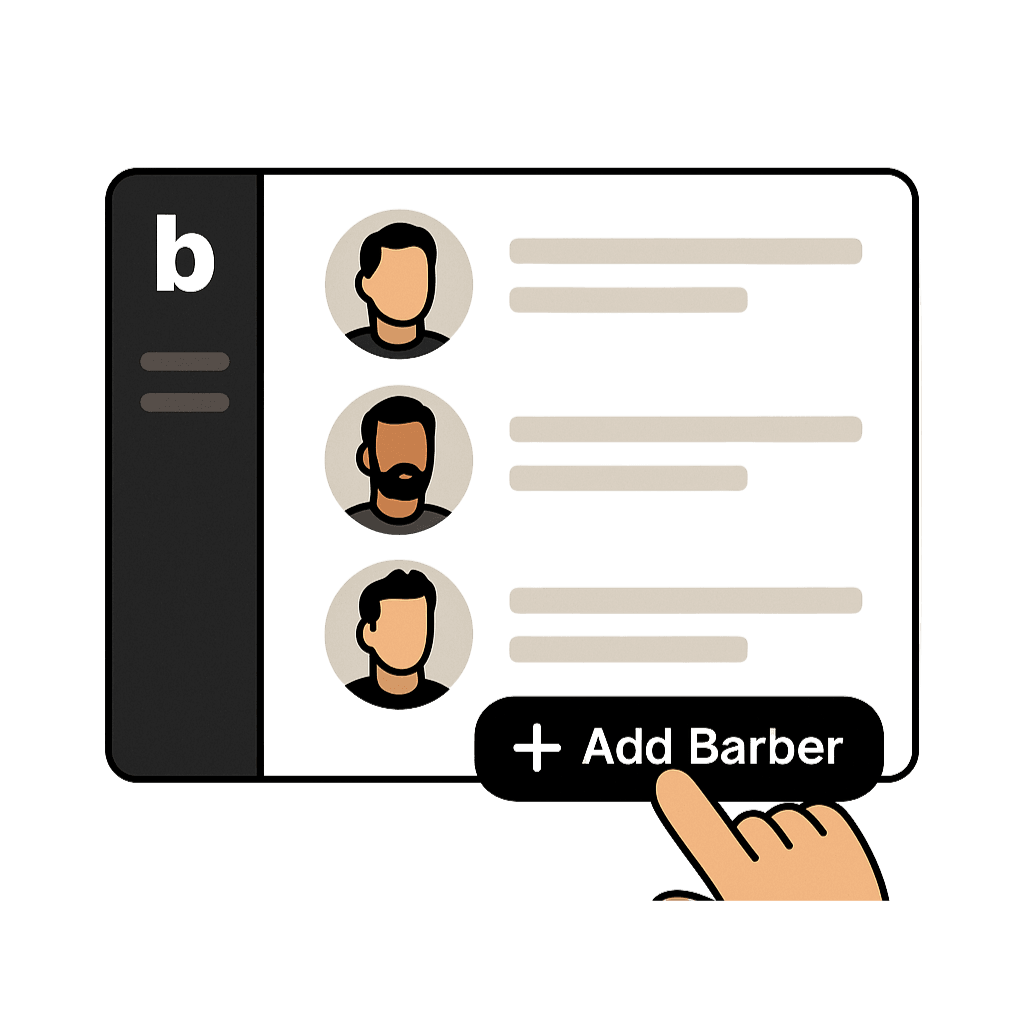
How To Add More Barbers To Your Shop
How to Add More Barbers to Your Shop
Managing your team inside the Barbercita dashboard is simple and powerful. Whether you’re expanding your crew or onboarding new talent, adding barbers to your shop ensures they can start taking appointments immediately through your branded booking system.
Follow these steps to add new barbers:
Step-by-Step: Add a New Barber
- Go to:
Dashboard > Shop Management > Shop Barbers - Click “Add Barber”
This opens the barber profile creation form. - Fill Out Barber Details, Enter their:
- Title: (e.g., Master Barber, Barber, Stylist)
- Name & Phone Number
- Email Address
- Location: Select the shop location they work from
- Compensation Type: Choose between Commission or Booth Rent
- If Commission is selected, enter the percentage
- If Booth Rent is selected, input the rent amount and frequency (weekly or monthly)
4. Assign Services Choose the services this barber provides. These are imported from your shop’s service list.
5. Set Working Hours
Select the days they work and the specific hours for each day.
6.Click “Save”
The system will now send an invitation email to the barber with:
- Unique confirmation code (used as their passwordless login)
- Login instructions
- App download link
- Unique confirmation code (used as their passwordless login)
What Happens Next?
Once added, the barber will appear in your dashboard. They can log in via the Barbercita app using the email you provided. No passwords required — they’ll receive a verification code each time they log in.
Tip: Make sure each barber has a valid and unique email address. This ensures smooth onboarding and secure access.